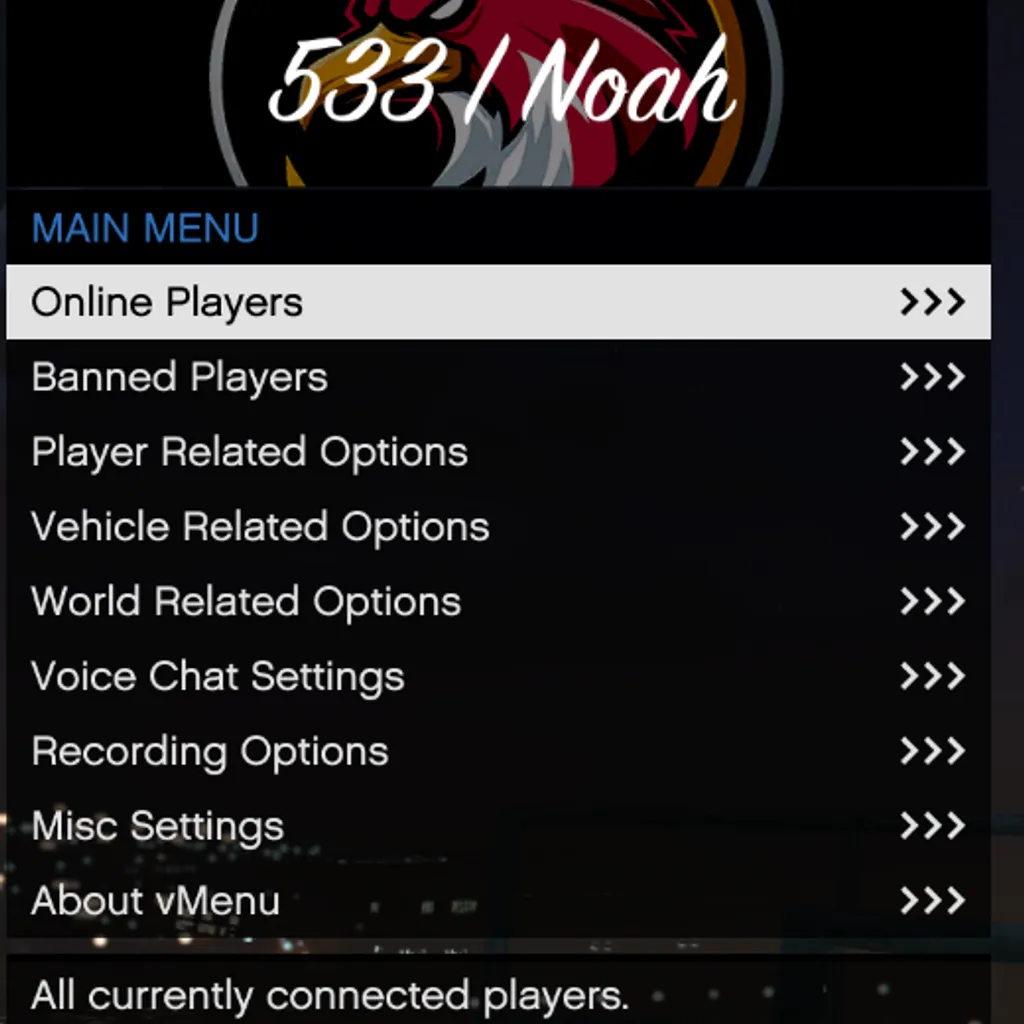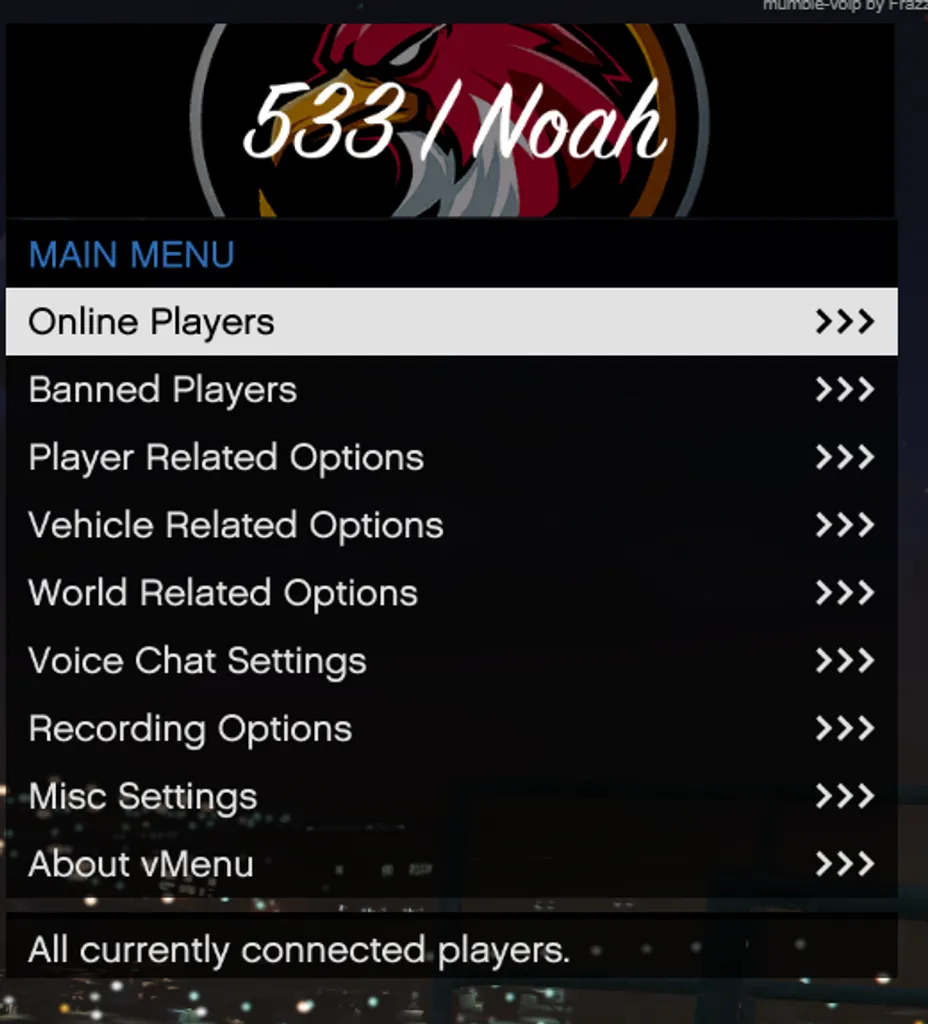This is the YTD you can use to replace your banner on your vMenu! vMenu was not made by me and I only am posting this to help people when it comes to adding something custom to their server!
► How to setup and configure? ◄
You will need the program (OPENIV)
With OPENIV you will need to locate the colored menu in this YTD
Then you want to customize it yourself
Lastly you need to put it in a stream folder with a resource.lua outside of the stream folder and start up your server with the ytd started!
► Resources ◄
☞ OPEN IV (Editing) https://openiv.com/
☞ Photoea https://www.photopea.com/
Basic Start Command
Step 1 | ensure vMenu-texture
Step 2 | Open the YTD in OPENIV
Step 3 | Turn on OPENIV Editing Mode
Step 4 | Drag the Menu out that has my logo on it and put it in an editing software like photoshop or photoea. Photoea is an online photoshop for free .
Step 5 | After finishing put the vMenu back in and make sure its in the stream folder.
Step 6 | Whenever changing textures RESTART GAME & Server