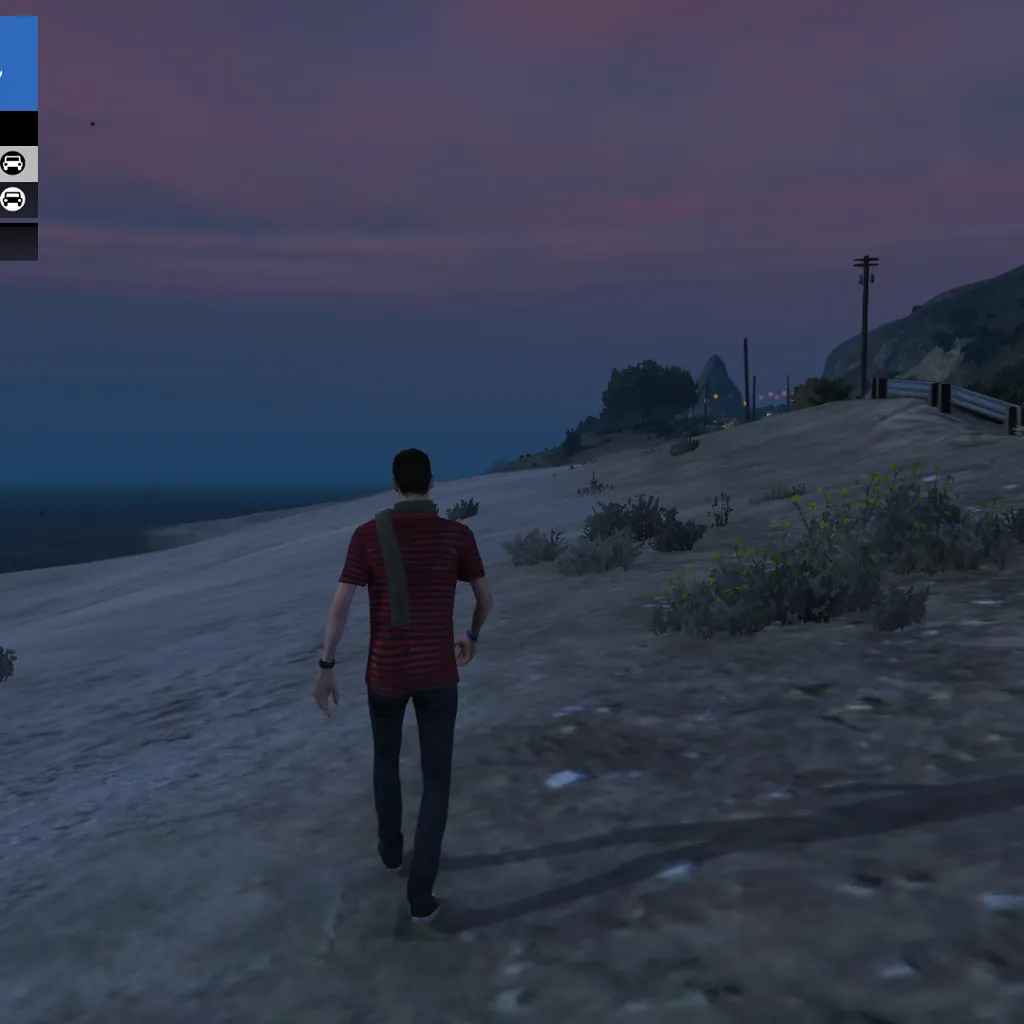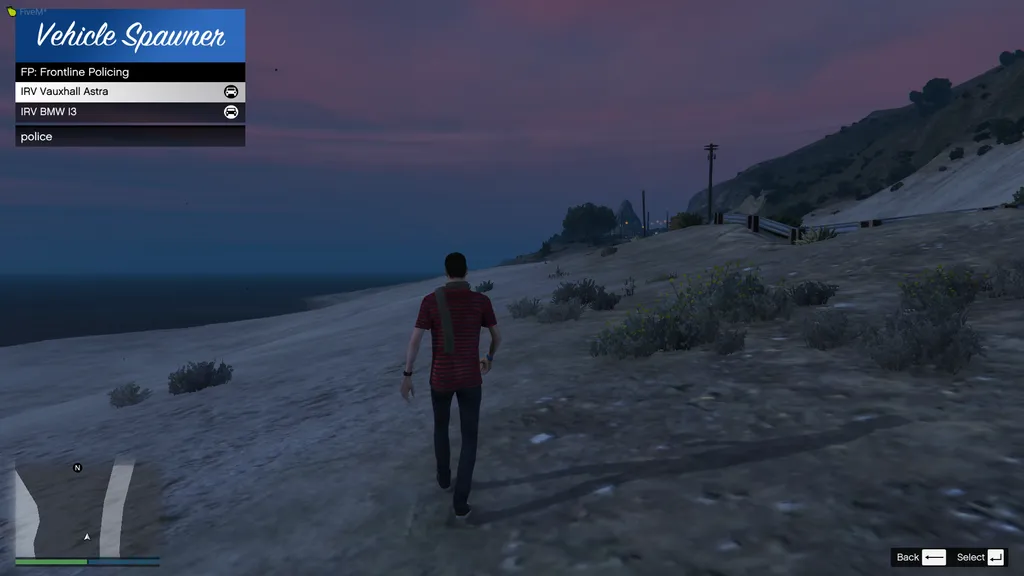VehicleSpawner is a FiveM resource allowing you to create a custom vehicle spawner menu with categories and the ability to mark a vehicle "out of service", locking it from being spawned.
This plugin is made by LondonStudios, we have created a variety of releases including TaserFramework, SearchHandler, ActivateAlarm, SmartTester, SmartSounds, CustodyAlarm, SmartObservations and more!
Join our Discord HERE.
Usage
/vs - Open or close the vehicle spawner menu
This command is changeable in the config.ini file, please see below for more information.
Installation
Create a new resource folder on your server.
Add the contents of "resource" inside it. This includes:
"Client.net.dll", "fxmanifest.lua", "config.ini", "SharpConfig.dll", "NativeUI.dll"
- In server.cfg, "ensure" VehicleSpawner, to make it load with your server startup.
Configuration
The "config.ini" file allows you to add categories and vehicles to the menu, you are also able to change the comamnd used to open/close it.
On line 2, you can add Disabled Vehicles, these will appear out of service and locked on the menu.
On line 3, you can set the CommandName to open the menu. Do not add "/".
Creating a category:
All categories must start with [Category Name] on a new line.
Adding vehicles to a category:
You must list vehicles under the relevant category you want them to appear in.
spawncode = Name on menu
eg, police = Police Cruiser
Source Code
Please find the source code in the "src" folder. Please ensure you follow the licence in "LICENCE.md".
Feedback
We appreciate feedback, bugs and suggestions related to VehicleSpawner and future plugins. We hope you enjoy using the resource and look forward to hearing from people!